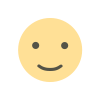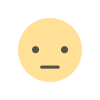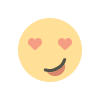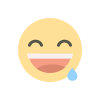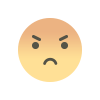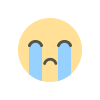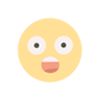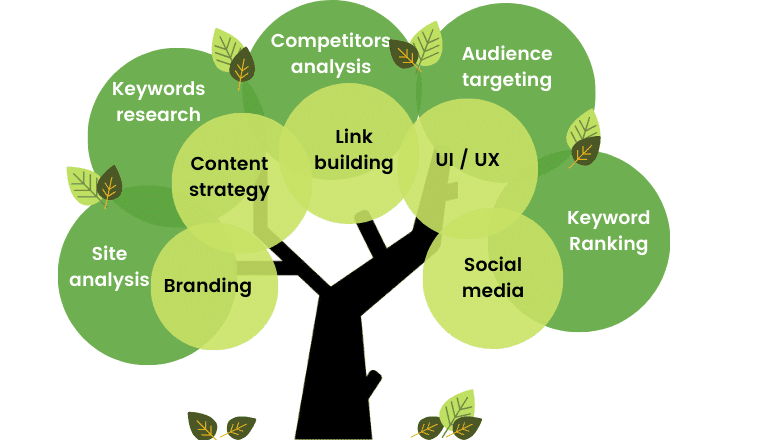Using the Page Visibility API
In this article, we’ll explore the Page Visibility API, its practical applications, and how to implement it effectively.
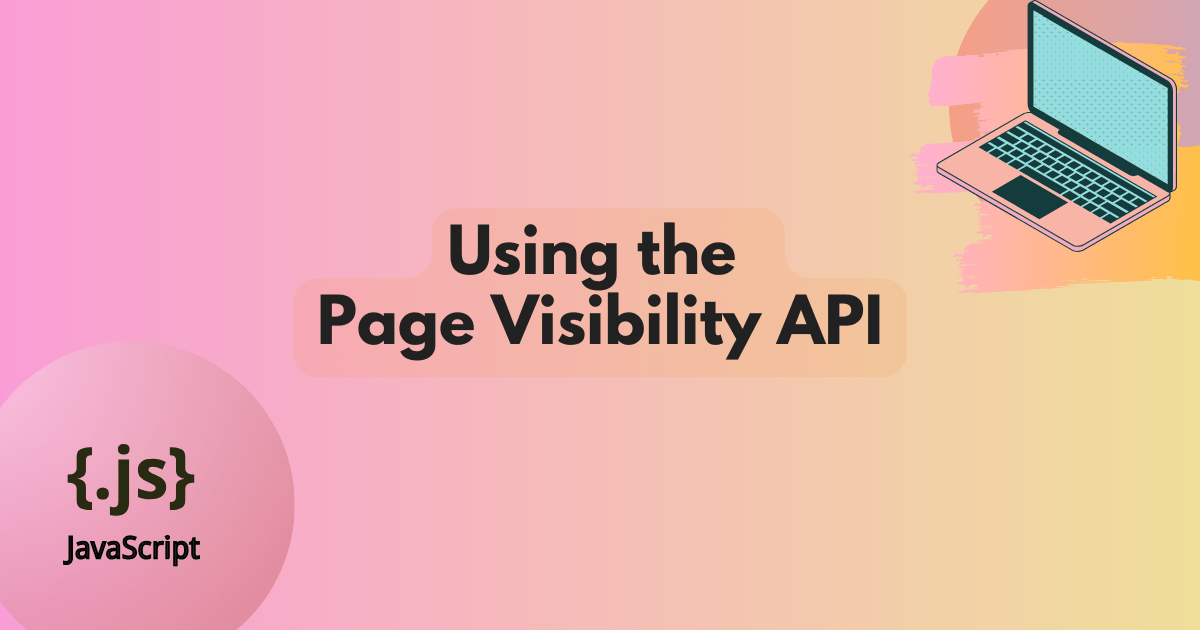
In the dynamic realm of web development, understanding and managing how users interact with your web pages is crucial. The Page Visibility API is a powerful tool that helps developers detect when a web page becomes visible or hidden. This capability is essential for optimizing resource usage and enhancing user experience.
Understanding the Page Visibility API
What is the Page Visibility API?
The Page Visibility API is a browser feature that allows web developers to determine the visibility state of a web page. It provides a way to check if a page is currently visible to the user or if it’s hidden in the background. This API is particularly useful for managing resources and optimizing performance based on the user’s interaction with the page.
Unlike other browser events such as focus and blur, which are related to user focus on the entire window, the Page Visibility API specifically focuses on the visibility of the individual web page.
Key Concepts and Terminology
Visibility State: The API has several states that describe the page’s visibility:
- visible: The page is currently visible to the user.
- hidden: The page is not visible to the user.
- prerender: The page is being pre-rendered (not actively visible but prepared for future display).
- unloaded: The page has been unloaded from memory.
Visibility Change Events: The visibilitychange event is triggered whenever the visibility state of a page changes. This event allows developers to execute code in response to the page becoming visible or hidden.
Use Cases for the Page Visibility API
- Optimizing Resource Usage: By detecting when a page is not visible, you can pause or reduce background activities, such as animations or data polling, to save resources and improve performance.
- Improving User Experience: Adjusting behavior based on visibility changes (e.g., pausing video playback) can enhance the user experience by avoiding interruptions or unnecessary resource consumption.
- Managing Background Tasks: Efficiently manage background tasks or notifications based on whether the page is in view or not.
Implementing the Page Visibility API
Basic Implementation
To start using the Page Visibility API, you need to check the visibility state of the page and listen for visibility change events. Here’s a basic example:
javascript
document.addEventListener('DOMContentLoaded', function() { function handleVisibilityChange() { if (document.hidden) { console.log('Page is hidden'); } else { console.log('Page is visible'); } } document.addEventListener('visibilitychange', handleVisibilityChange); // Initial check handleVisibilityChange(); });
In this example, the visibilitychange event is used to detect changes in the page’s visibility. The document.hidden property is used to determine if the page is currently hidden or visible.
Handling Visibility Changes
You can use the visibility change event to perform various actions based on the page’s visibility state:
Pausing Media: Stop video or audio playback when the page is hidden and resume when it becomes visible again.
javascript
document.addEventListener('visibilitychange', function() { if (document.hidden) { // Pause video document.querySelector('video').pause(); } else { // Resume video document.querySelector('video').play(); } });
Stopping Background Processes: Pause or throttle background tasks like polling or data fetching when the page is not visible.
javascript
let intervalId; function startPolling() { intervalId = setInterval(() => { console.log('Polling data...'); }, 1000); } function stopPolling() { clearInterval(intervalId); } document.addEventListener('visibilitychange', function() { if (document.hidden) { stopPolling(); } else { startPolling(); } }); startPolling();
Cross-Browser Compatibility
Most modern browsers support the Page Visibility API, but there may be differences in implementation. To ensure compatibility, use feature detection:
javascript
if (typeof document.hidden !== "undefined") { // The Page Visibility API is supported document.addEventListener('visibilitychange', handleVisibilityChange); } else { // Fallback for unsupported browsers console.log('Page Visibility API is not supported in this browser.'); }
Practical Examples of Using the Page Visibility API
Optimizing Performance
By stopping or slowing down background tasks when the page is not visible, you can significantly reduce resource usage and improve performance. For example, you can pause animations or decrease the frequency of network requests when the page is hidden:
javascript
document.addEventListener('visibilitychange', function() { if (document.hidden) { // Stop animations document.querySelectorAll('.animated').forEach(el => el.style.animationPlayState = 'paused'); } else { // Resume animations document.querySelectorAll('.animated').forEach(el => el.style.animationPlayState = 'running'); } });
Improving User Experience
Enhancing user experience involves making adjustments based on whether the user is actively viewing the page. For instance, you can show notifications or alert users when the page becomes visible again:
javascript
document.addEventListener('visibilitychange', function() { if (!document.hidden) { alert('Welcome back to the page!'); } });
Managing Resources
Efficient resource management involves releasing or conserving resources when the page visibility changes. For example, you might stop network requests or save the application state when the page is hidden:
javascript
document.addEventListener('visibilitychange', function() { if (document.hidden) { // Save application state localStorage.setItem('appState', JSON.stringify({ /* state data */ })); } else { // Restore application state const state = JSON.parse(localStorage.getItem('appState')); // Restore state } });
Advanced Usage and Considerations
Using the API in Single Page Applications (SPAs)
In Single Page Applications (SPAs), managing visibility changes can be more complex due to dynamic content loading. Use the Page Visibility API to handle visibility changes within different views or components:
javascript
import { useEffect } from 'react'; function usePageVisibility() { useEffect(() => { function handleVisibilityChange() { if (document.hidden) { console.log('Page is hidden'); } else { console.log('Page is visible'); } } document.addEventListener('visibilitychange', handleVisibilityChange); return () => document.removeEventListener('visibilitychange', handleVisibilityChange); }, []); } export default usePageVisibility;
Combining with Other APIs
Integrate the Page Visibility API with other APIs, such as the Broadcast Channel API or Web Workers, for more advanced use cases:
javascript
const channel = new BroadcastChannel('page_visibility_channel'); document.addEventListener('visibilitychange', function() { if (document.hidden) { channel.postMessage('Page is hidden'); } else { channel.postMessage('Page is visible'); } });
Performance Impact and Best Practices
To ensure efficient use of the Page Visibility API:
- Avoid unnecessary operations during visibility changes.
- Use the API judiciously to balance performance and user experience.
- Regularly test and monitor the impact of visibility-based optimizations.
Testing and Debugging
Testing Visibility Changes
Test your implementation across different browsers and devices to ensure consistent behavior:
- Use browser developer tools to simulate visibility changes and observe how your application responds.
- Test on various devices to account for differences in browser implementations.
Debugging Common Issues
Common issues might include:
- Event listener problems: Ensure that visibilitychange events are correctly attached and removed.
- Compatibility issues: Use feature detection and fallbacks to handle unsupported browsers.
Final Thought
The Page Visibility API is a valuable tool for managing how your web page interacts with users when it’s visible or hidden. By understanding and implementing this API, you can optimize resource usage, enhance user experience, and manage background tasks more effectively. Explore the examples and best practices outlined in this article to integrate the Page Visibility API into your projects and stay ahead in web development.
For further reading, refer to the official documentation for the Page Visibility API and explore additional resources on web performance and user experience optimization.
FAQ:
What is the Page Visibility API?
The Page Visibility API provides a way for web developers to determine if a web page is visible to the user or not. This information can be used to optimize performance, improve user experience, and reduce resource consumption.
How can I determine if a page is visible?
The API provides two main methods:
- document.visibilityState: This property returns a string indicating the current visibility state of the page. Possible values include:
- visible: The page is fully visible.
- hidden: The page is not visible (e.g., minimized, in the background, or obscured).
- prerender: The page is being prerendered by the browser.
- document.hidden: This boolean property is true if the page is hidden and false if it is visible.
How can I listen for visibility changes?
You can use the visibilitychange event to detect when the visibility state of the page changes. Here's an example:
JavaScript
document.addEventListener('visibilitychange', () => { if (document.visibilityState === 'visible') { console.log('Page is visible'); } else { console.log('Page is hidden'); } });
Use code with caution.
What are some common use cases for the Page Visibility API?
- Pausing media playback: Pause videos or audio when the page is hidden to save resources and improve battery life.
- Optimizing resource usage: Reduce the frequency of data fetching or other resource-intensive tasks when the page is hidden.
- Improving user experience: Provide feedback to the user when the page is hidden or when it becomes visible again.
- Implementing background tasks: Perform tasks in the background when the page is hidden, such as updating data or sending notifications.
Are there any limitations or considerations when using the Page Visibility API?
- Browser support: The API is not supported in all browsers, especially older versions. It's important to check for browser compatibility before using it.
- Platform differences: The behavior of the API may vary slightly between different platforms and browsers.
- User control: Users can disable certain features or extensions that rely on the Page Visibility API.
- Prerendering: The prerender state may not be supported in all browsers or use cases.
By understanding the Page Visibility API and its limitations, you can effectively use it to enhance the performance and user experience of your web applications.
Get in Touch
Website – https://www.webinfomatrix.com
Mobile - +91 9212306116
WhatsApp – https://call.whatsapp.com/voice/9rqVJyqSNMhpdFkKPZGYKj
Skype – shalabh.mishra
Telegram – shalabhmishra
Email - info@webinfomatrix.com
What's Your Reaction?