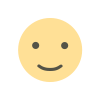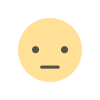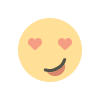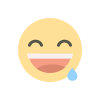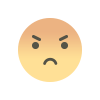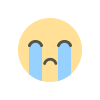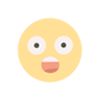SSO ID Login: Simplifying Secure Access Across Platforms
SSO (Single Sign-On) ID login allows users to access multiple applications with a single set of credentials, enhancing security and convenience while reducing password fatigue.

In today’s digital world, managing multiple passwords for different applications can be frustrating and time-consuming. Users often struggle with remembering credentials, leading to security risks such as weak passwords or frequent resets. This is where SSO ID login (Single Sign-On) comes into play. SSO is an authentication technology that allows users to log in once and gain access to multiple systems without needing to re-enter credentials. It enhances convenience while ensuring robust security across platforms.
Whether for corporate networks, e-commerce platforms, or online services, SSO ID login simplifies access, making it a preferred choice for businesses and individuals.
How SSO ID Login Works
SSO operates through a central authentication server that validates user credentials once and issues a secure token. This token is then used to authenticate the user across all linked applications without requiring additional logins.
The process typically follows these steps:
- User Logs In – The user enters their credentials on the SSO login page.
- Authentication Server Validates Credentials – The system checks the username and password against a secure database.
- Token Generation – If valid, a session token or access token is created.
- Seamless Access to Multiple Applications – The token is shared with other connected services, allowing instant access without repeated logins.
- Session Management – The user remains logged in until they sign out, at which point all linked applications are also logged out.
SSO uses industry-standard authentication protocols such as OAuth, SAML (Security Assertion Markup Language), and OpenID Connect, ensuring secure and seamless authentication.
Benefits of SSO ID Login
1. Simplifies User Experience
- Eliminates the need to remember multiple passwords.
- Users can seamlessly switch between different applications without logging in again.
- Reduces frustration and improves productivity, especially in workplaces.
2. Enhances Security
- Reduces Password Fatigue – Users don’t need to create weak or repetitive passwords for multiple accounts.
- Minimizes Phishing Risks – Since users log in through a centralized authentication system, phishing attempts on individual accounts are less effective.
- Supports Multi-Factor Authentication (MFA) – SSO can integrate with MFA, adding an extra layer of security.
3. Boosts Productivity and Efficiency
- Employees or users can instantly access all necessary applications, reducing time wasted on logging in repeatedly.
- IT teams spend less time handling password reset requests.
- Companies can control user access more efficiently by managing a single authentication system.
4. Centralized Access Management
- IT administrators can grant or revoke access quickly from a single point.
- Helps organizations comply with security policies and data protection regulations.
- Reduces the risk of unauthorized access by monitoring login activities in real time.
Common Use Cases of SSO ID Login
Corporate IT Systems
Companies use SSO to provide employees with seamless access to work-related applications like emails, collaboration tools, and cloud storage.
E-commerce and Subscription Services
Platforms like Amazon, Netflix, and Spotify allow users to sign in using Google or Facebook credentials, streamlining access and improving the user experience.
Educational Platforms
Students and faculty members can access learning management systems, email services, and research portals with a single login.
Gaming and Social Media
Gaming networks and social media platforms use SSO to enable users to sign in across multiple games and apps using a single credential.
Popular SSO Providers
Several major companies offer SSO authentication services, including:
- Google Single Sign-On – Allows users to log in to multiple apps with their Google credentials.
- Microsoft Azure AD – Provides enterprise-level SSO for organizations.
- Okta – A widely used SSO provider for cloud-based applications.
- Auth0 – Offers a flexible authentication system for developers.
- Apple & Facebook Login – Common for e-commerce and entertainment platforms.
Challenges and Considerations
While SSO offers numerous advantages, it also has some challenges:
- Single Point of Failure: If the SSO provider experiences downtime, all linked applications become inaccessible.
- Security Risks if Not Properly Configured: If an attacker gains access to an SSO ID, they can access all connected services. Implementing Multi-Factor Authentication (MFA) is crucial to mitigate this risk.
- Integration Complexity: Some businesses may require technical expertise to integrate SSO across different applications.
Final Thoughts
SSO ID login is a game-changer in authentication, offering convenience, security, and efficiency for users and businesses alike. By simplifying access to multiple applications, it eliminates password fatigue while improving cybersecurity. Whether for corporate environments, educational institutions, or entertainment services, SSO is becoming a standard authentication method in the digital age.
As cybersecurity threats evolve, integrating SSO with multi-factor authentication (MFA) and strong access controls will ensure a balance between usability and security. Organizations looking to improve user experience and security should consider implementing SSO ID login as a core part of their authentication strategy.
What's Your Reaction?